엑셀을 사용하면 아래 포스팅에서 소개한 바와 같이
http://mwultong.blogspot.com/2006/10/numberstring.html
숫자를 글자로 읽게 만들 수 있습니다.
NUMBERSTRING() 이라는 함수를 사용해서 아래와 같이 처리가 가능 한거죠~
그런데 이런 비슷한 경우가 파이썬을 사용해도 가능 하더군요.
http://stackoverflow.com/questions/8982163/how-do-i-tell-python-to-convert-integers-into-words
위 주소를 보니 숫자를 글자로 읽게 만드는 모듈들로 inflect, pynum2word 모듈이 소개 되더군요.
현재 윈도우 7 64 비트를 사용 중인데 pynum2word 모듈은 pip 로 설치가 안되는 듯 해서 일단 inflect 을 사용해 봤습니다.
위 주소에 나와 있는 것과 같이 다음과 같이 pip 로 설치 가능 합니다.
pip install inflect
다음으로는 다음과 같이 샘플을 돌려 봤습니다.
마지막 숫자는 125948963 인데 다음과 같이 표현됩니다…. 읽기도 힘드네요~
one hundred and twenty-five million, nine hundred and forty-eight thousand, nine hundred and sixty-three
2021.10.20 추가 내용
num2words 를 사용하여 한글도 나타낼 수 있습니다.
num2words 모듈의 주소는 아래와 같고
https://pypi.org/project/num2words/
아래 명령어를 통해 설치 할 수 있습니다.
pip install num2words
from num2words import num2words
num2words(236500000000, lang="ko")위와 같은 코드 실행시 아래와 같은 결과를 확인 할 수 있습니다.
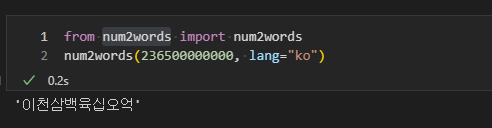
'programming language > Python' 카테고리의 다른 글
| Python 으로 한글 초성 확인 방법 jamo (0) | 2022.12.11 |
|---|---|
| Python 데코레이터 유용한 예제 lru_cache (0) | 2022.10.12 |
| Python 셀레늄 열려있는 브라우저 자동화하기 (949) | 2022.08.28 |
| IPython 세팅 파일 위치 (0) | 2021.12.25 |
| Python 주식 시장 개장일/휴장일 대체휴일 확인하기 (0) | 2021.10.11 |
| Python 주가의 지지선 저항선을 찾는 방법 (587) | 2021.10.10 |
| Python 주식 시장 개장일/휴장일 확인하기 (0) | 2021.09.23 |
| Python exe 파일 만들기 PyInstaller, auto-py-to-exe (6) | 2020.07.05 |





댓글